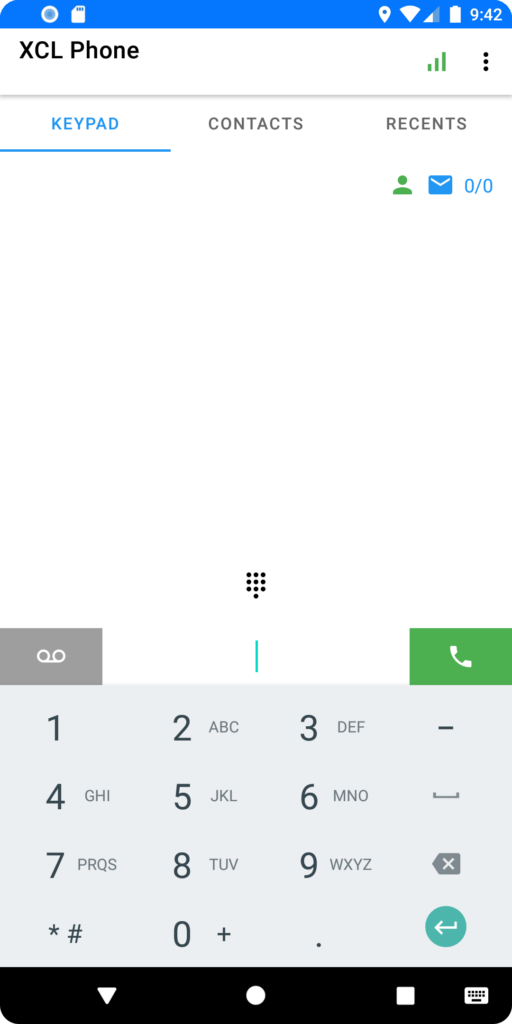Take your PBX to your mobile device!
Make and receive calls with the XCL Phone App for android and IOS devices. It lets you take your PBX with you! No setup required, just download and login. Available today from the Apple App Store and Google Play .
Features include: Voicemail indicator, ACD agent status, Call history, Assisted transfer, Blind transfer, Caller id, Hold, Encrypted audio, Multiple call instances, DTMF during calls, Handset, speakerphone & Bluetooth supported. The PBX Directory is coming soon!
Note: Calls made will have the same caller id as the PBX user’s.
When you have an incoming call, a notification will appear. In that notification it shows you who is calling, allows you to answer the call, mute the ringing, or ignore the call.
For questions or help with setup, contact support@xcastlabs.com or sales@xcastlabs.com.
If you’re a new customer, fill out a contact form and we’ll contact you the same day!
To learn more about the XCL phone app for Android, check out our 40 second video here.
Information for new users of the XCL Phone App
Logging in:
When you first start XCL Phone, you will be prompted to log in to the service. Supply the domain name for your PBX system, your extension, your password, and then press the ‘LOGIN’ button.
These are the same domain and credentials you use to log into VCP (VoIP Control Panel).
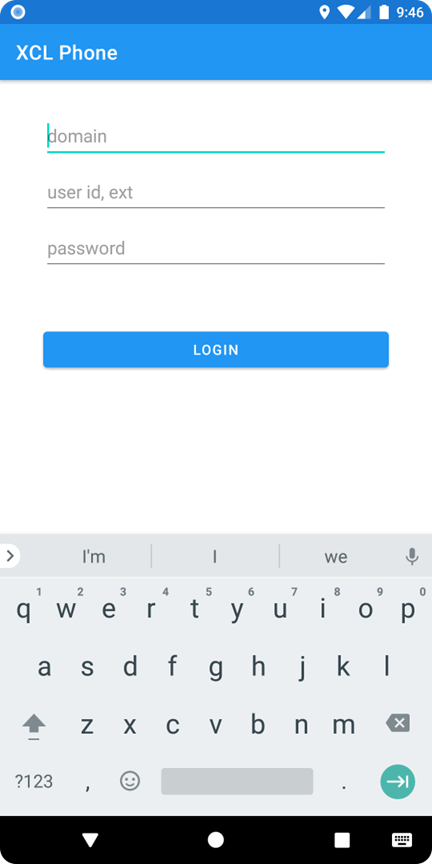
Home Screen:
On our main screen we have the app name “XCL Phone” with the logged-in user’s extension.
The connection status is shown on the right side. When it is green the connection is active. Yellow indicates it may be in process of connecting. Red is a failed connection. If there is a connection issue, try exiting the app and trying again, also check your wifi / cell data connection.
Next we have the tabs ‘KEYPAD’, ‘CONTACTS’, and ‘RECENTS’.
The ‘KEYPAD’ tab allows you to make an outbound call. Also on this tab you will see:
Voicemail indicator. Number of unread messages / Total messages
ACD agent status (if you are an ACD agent)
 Agent is available
Agent is available Agent busy
Agent busy Agent in wrap up time
Agent in wrap up time Agent missed a call
Agent missed a call Agent on break
Agent on break- No image – Not logged in